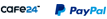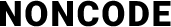PLEASE SELECT THE DESTINATION COUNTRY AND LANGUAGE :
Current Page
- Home
- My Account
- Address Book
Address Book
Please add frequently used shipping addresses.
About Address Book
- You can add up to 10 addresses. Your address book will be automatically updated with the shipping address entered in your latest order, unless the addresses are manually added.
- If you do not want an automatic update, go to "Address Book" and change your auto update setting to "Fixed."
- To set a default shipping address, find the shipping address you want to make your primary and click "Edit". Check "Save as my default shipping address", then click "Save".
- noncode_@naver.com
(Customer Inquiry)
Please leave your order number and inquiry!
noncode_@naver.com
(Collaboration Inquiry) - MON-FRI 12:00 AM ~ 17:00 PM
- 13:00 ~ 14:00 Lunch Time
- SAT.SUN.HOLIDAY OFF
-
COMPANY 논코드
OWNER & Admin JANG JI HOON
BUSINESS NO. 187-13-00059
ONLINE-ORDER NO. 2020-서울동대문-2033호
ADDRESS402, 38, Hancheon-ro, Dongdaemun-gu, Seoul, Republic of Korea
noncode_@naver.com
Join +2000
COPYRIGHT (C) 2019 NONCODE ALL RIGHTS RESERVED / DESIGNED BY GA09 DESIGN